Password reset instructions
Dear customers,
we would like to inform you that our website has been migrated to a new platform, requiring an update to your account. To access your account, kindly request and reset your password.
Please note that this change only affects customer accounts created before the year 2024. If your account was created after this date, there is no action required.
If you encounter any issues or require assistance, please do not hesitate to reach out to us at info@annavonlipa.com.
Steps to reset your password
- Password reset request
To reset your password, go to our "Forgotten Password" page.
Fill in your email address and click the "Submit" button.
This action will trigger a new password reset request, and you can expect to receive an email in a few minutes. Ensure to check your spam/junk or similar folders as well.
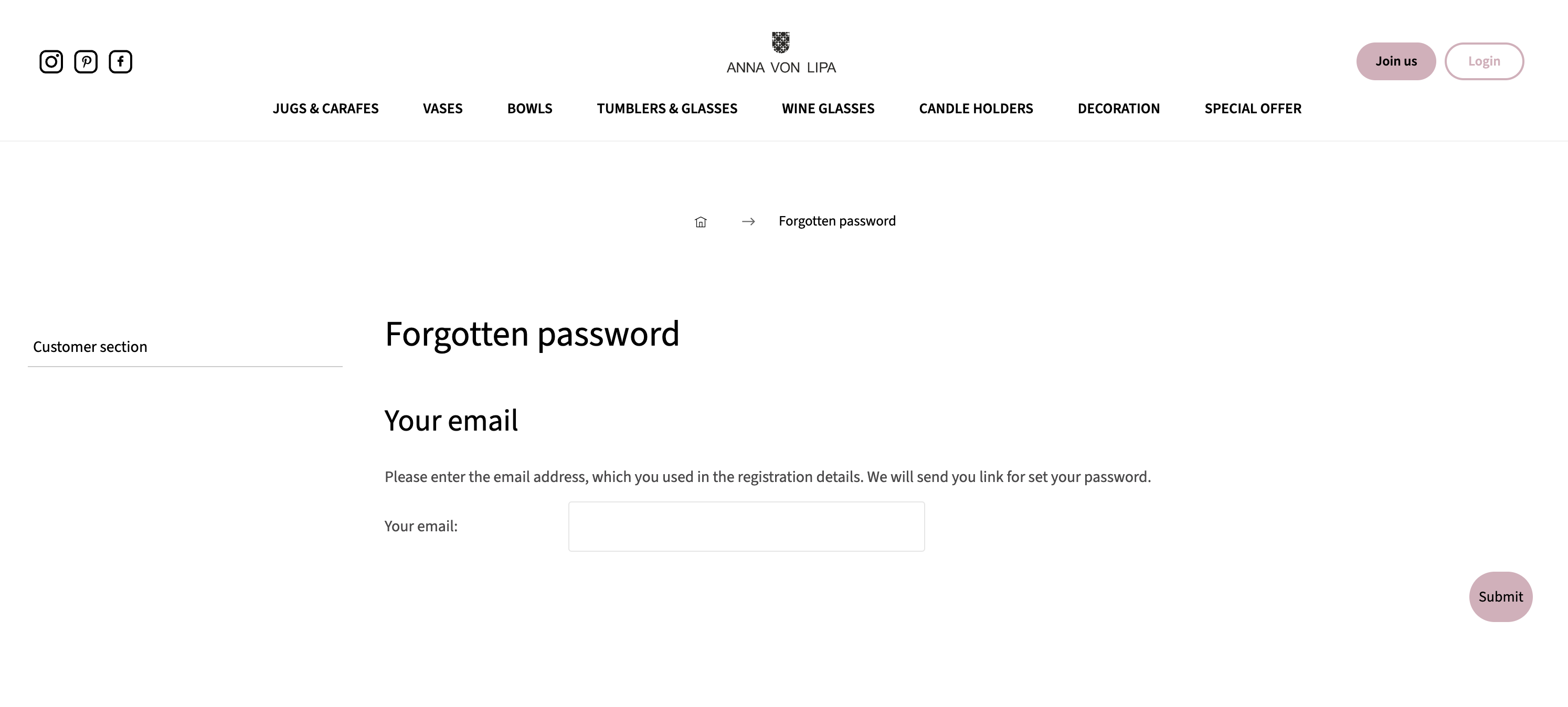
- E-mail confirmation / login
Upon receiving an email as per this example, kindly click the enclosed link. This action will grant you temporary access to your customer account (you will be logged in).
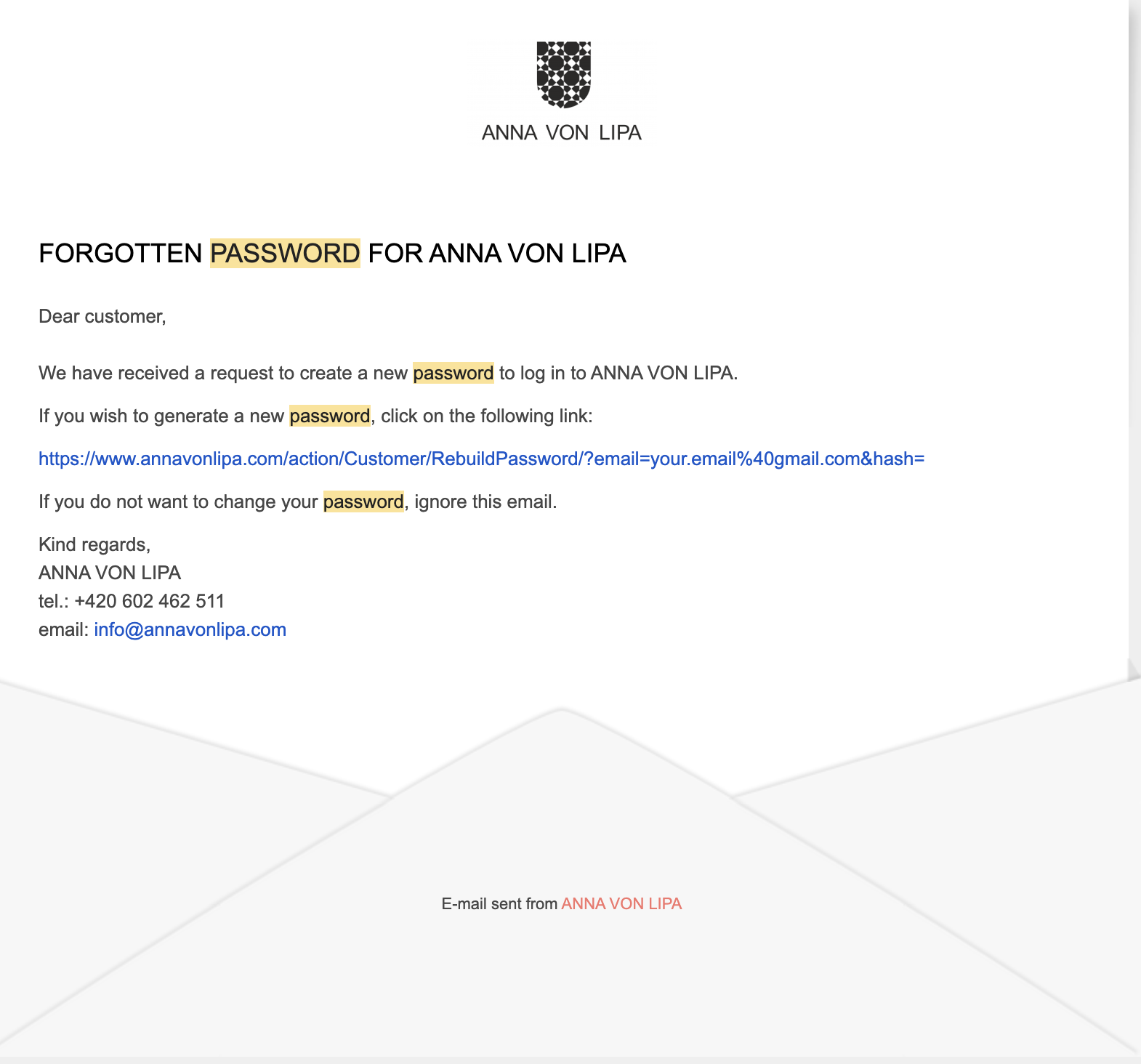
- Password change
Once successfully logged into your customer account, you will see a form similar to the one below.
Enter your new password, scroll down the page below "Shipping addresses," and click the "Save" button.
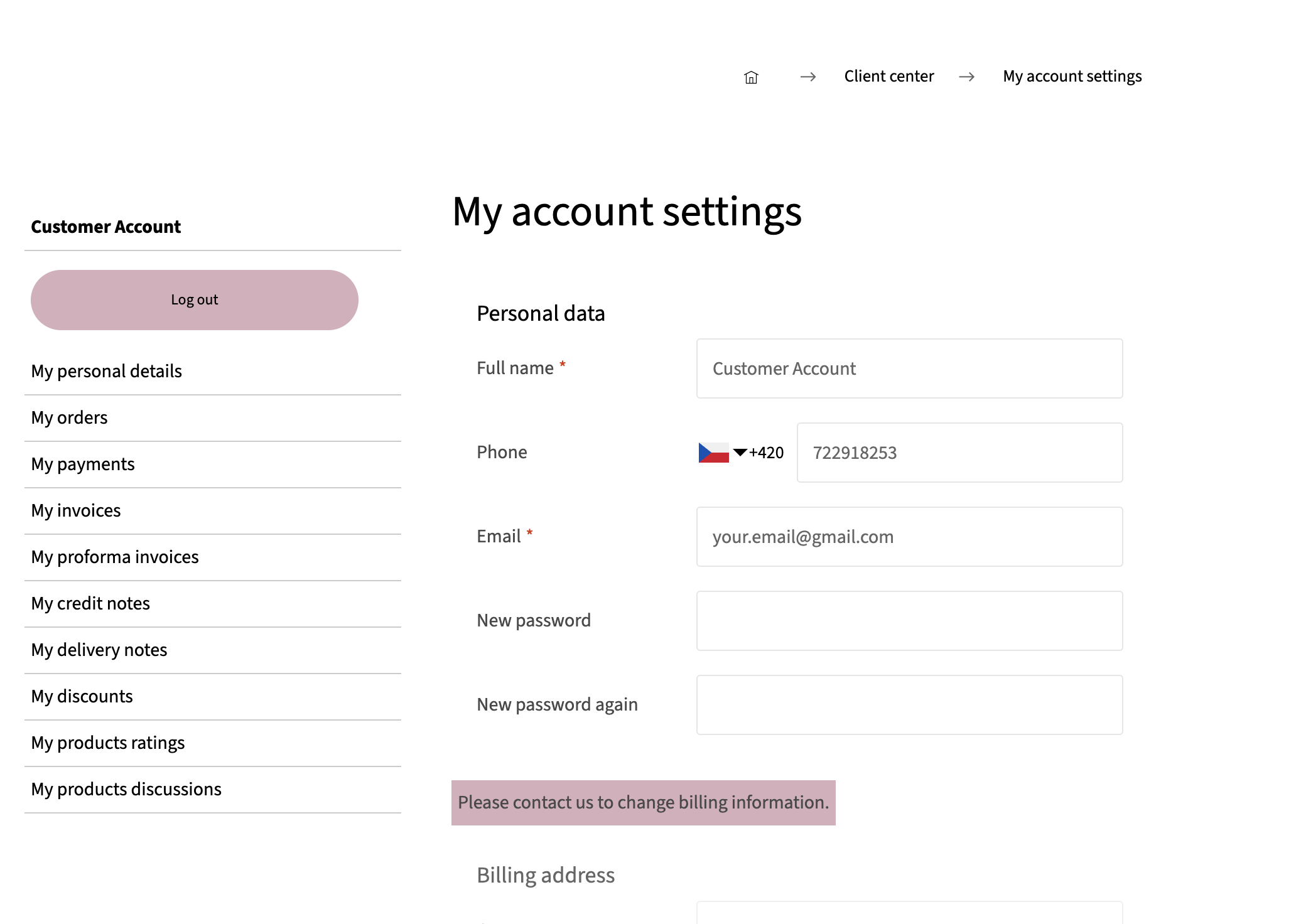
- Everything is complete!
Once the password has been saved, you are all set and can continue using your customer account without any limitations.
If the password reset is not functioning as expected or if you encounter issues with any other matter, please do not hesitate to contact us at info@annavonlipa.com. We are here to assist you.
